首先去github官网下载linux版本的.gz
解压到随意目录

去服务商复制订阅地址
到linux中用wget命令下载,重命名为config.yaml到/root/.config/clash/中
完成设置,记得设置端口需要与你物理机不同
设置开机启动
[Unit]
Description=clash daemon
[Service]
Type=simple
User=root
ExecStart=/opt/clash/clash -d /root/.config/clash //clash -d的意思是指定配置文件路径
Restart=on-failure
[Install]
WantedBy=multi-user.target因为我的clash在/opt/clash所以为opt目录重新加载systemctl daemon
systemctl daemon-reload
设置Clash开机自启动
sudo systemctl enable clash.service
Clash相关的管理命令
启动Clash
sudo systemctl start clash.service
重启Clash
sudo systemctl restart clash.service
查看Clash运行状态
sudo systemctl status clash.service
安装google-chrome
首先,使用 wget 命令来下载最新版本的 Google Chrome 的 debian 安装包。
wget https://dl.google.com/linux/direct/google-chrome-stable_current_amd64.deb
在 Kali Linux 安装 Google Chrome 最容易的方法就是使用 gdebi ,它会自动帮你下载所有的依赖包。
gdebi google-chrome-stable_current_amd64.deb
启动 Google Chrome
google-chrome
非法指令
当以 root 用户特权来运行 google-chrome 命令是,会出现非法指令 错误信息。因为通常情况下,Kali Linux 默认情况下的默认用户是 root 用户,我们需要创建一个虚的非特权用户,比如 linuxconfig ,然后使用这个用户来启动 Google Chrome 浏览器。如下:
# useradd -m -d /home/linuxconfig linuxconfig
# su linuxconfig -c google-chrome
libappindicator1 包未安装
dpkg: dependency problems prevent configuration of google-chrome-stable:
google-chrome-stable depends on libappindicator1; however:
Package libappindicator1 is not installed.
使用 gdebi 命令来安装 Google Chrome 的 debian 包可以解决依赖问题。参阅上文。
Views: 71
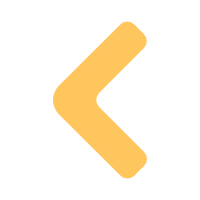



Comments NOTHING